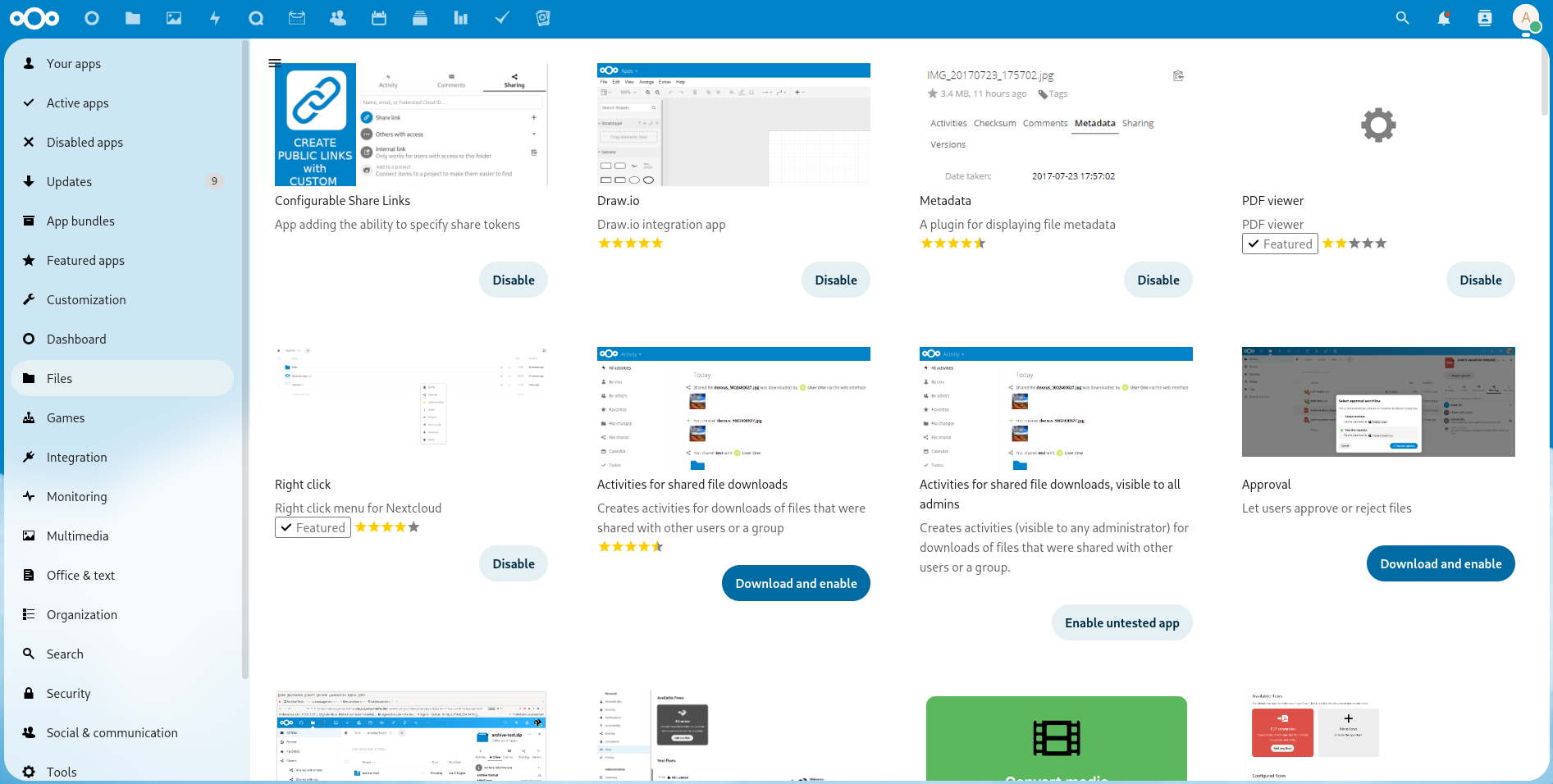Nextcloud is the most popular open source self-hosted file sync and share platform, trusted by businesses worldwide for its versatility of features. Nextcloud provides features like video conferencing, calendar management, collaborative document editing, and much more, providing a comprehensive suite of tools for efficient teamwork and communication.
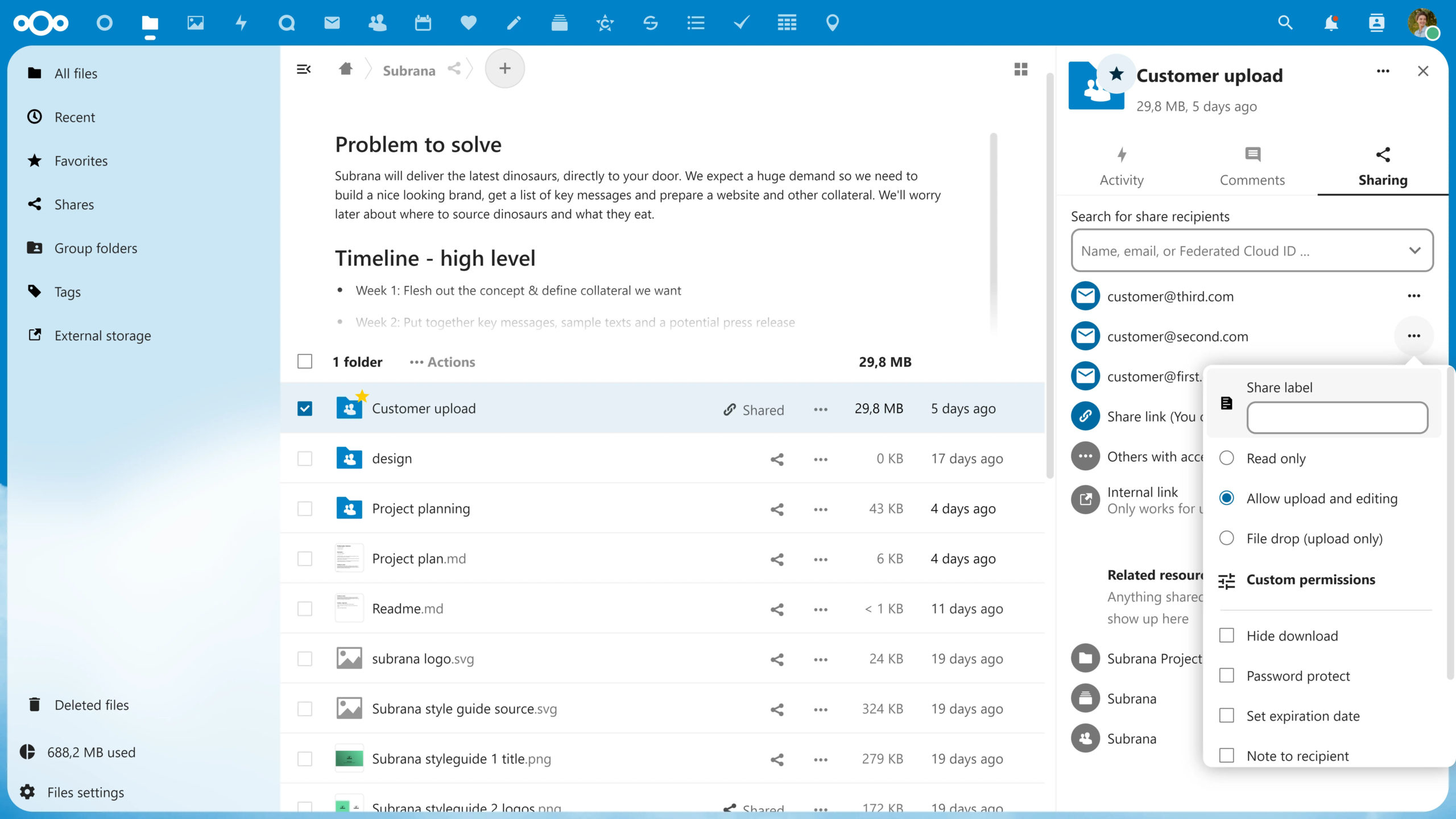
Nextcloud Files
- File Storage: Store files securely with advanced encryption and access controls.
- File Syncing: Synchronize files across devices for seamless access anywhere, anytime.
- File Sharing: Share files with colleagues or external collaborators with customizable permissions.
- Versioning: Track changes and revert to previous versions of files if needed.
- Online Collaboration: Collaborate in real-time on documents, spreadsheets, and presentations.
- File Locking: Prevent conflicts by locking files while editing to ensure data integrity.
- Encryption: Encrypt files both at rest and in transit to protect sensitive data.
- Activity Tracking: Monitor file activity and user interactions for audit and compliance purposes.
- Integration: Integrate with other productivity tools and services for enhanced workflow management.
- Mobile Access: Access files and collaborate on the go with mobile apps for iOS and Android.
- External Storage: Connect to external storage providers such as Dropbox, Google Drive, or SharePoint.
- External Sharing: Share files securely with external parties via password-protected links or secure shares.
- Federated Sharing: Share files seamlessly between different Nextcloud instances for improved collaboration.
- File Tagging: Organize files with tags for easier searching and categorization.
- Trash Bin: Recover accidentally deleted files from the trash bin for added data protection.
Nextcloud Office
- Document Editing: Create, edit, and collaborate on documents, spreadsheets, and presentations directly within Nextcloud.
- Real-Time Collaboration: Work simultaneously with team members on the same document, with changes reflected instantly.
- Compatibility: Support for popular document formats such as Microsoft Office (docx, xlsx, pptx) and OpenDocument Format (odt, ods, odp).
- Formatting Tools: Rich formatting options for text, tables, and graphics to create professional-looking documents.
- Comments and Annotations: Add comments and annotations to documents for feedback and discussion.
- Integration: Seamlessly integrate Nextcloud Office with other Nextcloud services, such as Files and Talk, for enhanced productivity.
- Offline Editing: Edit documents offline and synchronize changes automatically when reconnected to the internet.
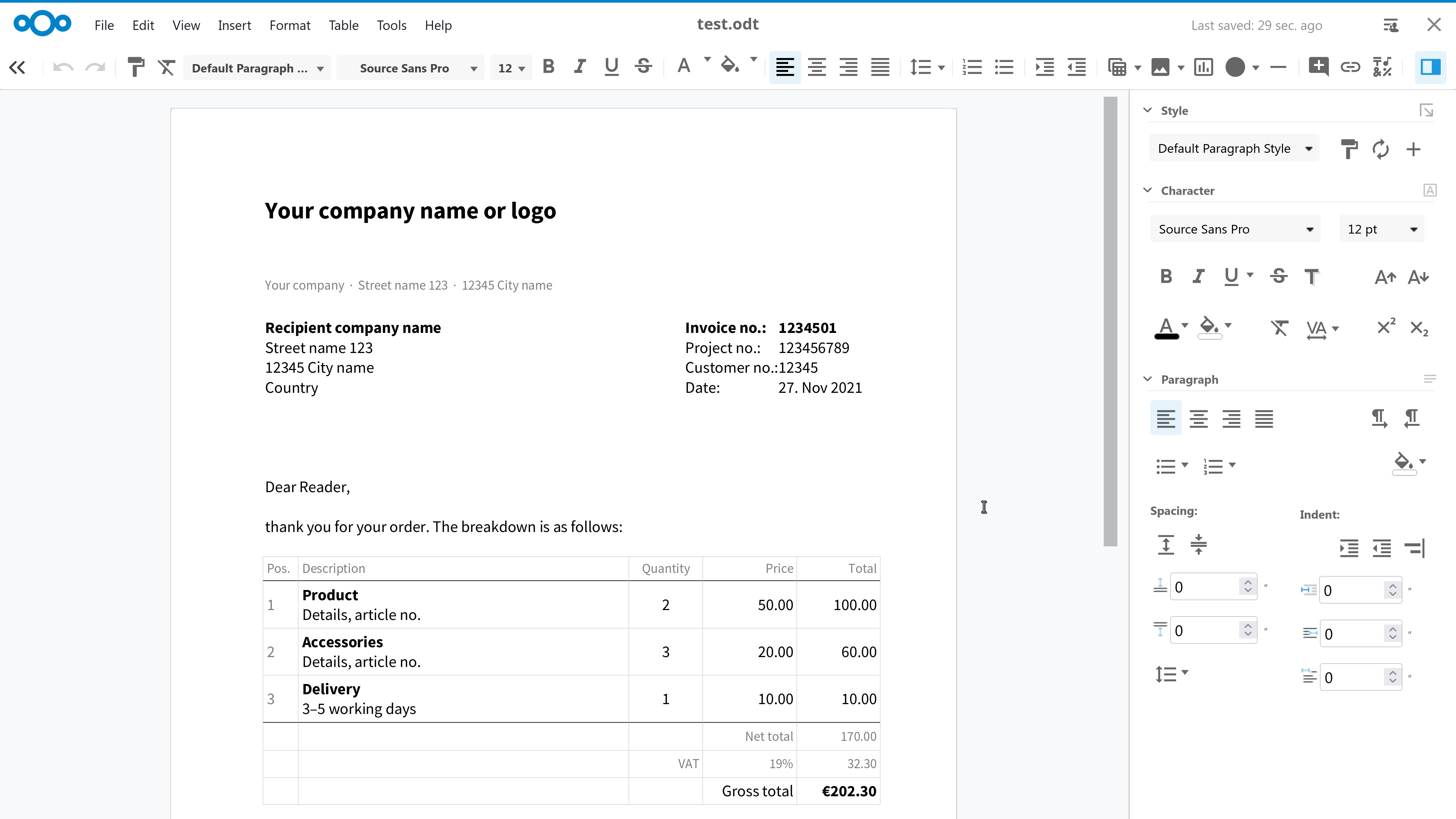

Nextcloud Talk
- Audio and Video Calls: Make high-quality audio and video calls directly from the Nextcloud interface.
- Group Calls: Initiate group calls with multiple participants for team meetings or discussions.
- Screen Sharing: Share your screen with other participants during a call for presentations or demonstrations.
- Chat Messaging: Send text messages to individuals or groups during calls or independently.
- End-to-End Encryption: Ensure secure communication with end-to-end encryption for all calls and messages.
- File Sharing: Share files during calls for real-time collaboration or reference.
- Integration: Seamlessly integrate Nextcloud Talk with other Nextcloud services, such as Files and Calendar.
- Presence Indicators: View the online/offline status of contacts for easy communication.
- Call Recording: Record calls for future reference or documentation purposes.
Nextcloud Email
SnappyMail is a web-based email client that can be added to Nextcloud. It's features include:
- Integration with Other Nextcloud Apps: Seamlessly integrates with Contacts, Files, and Calendar apps within Nextcloud
- Integration with Nextcloud Unified Search: Enhances search functionality within the Nextcloud environment
- Responsive Design: Ensures optimal viewing across different devices and screen sizes
- Full Sieve Filtering Support: Enables users to efficiently manage and filter their emails
- IMAP Features: Offers advanced searching capabilities and supports almost all IMAP features
- Multiple Mail Accounts and Identities: Allows users to manage multiple email accounts and identities from a single interface
- OpenPGP Encryption: Enables sending and receiving OpenPGP encrypted/signed emails with various security features like Sodium encrypted passwords, TOTP 2FA, DKIM, and more
- Dark Mode: Provides a visually comfortable interface for users
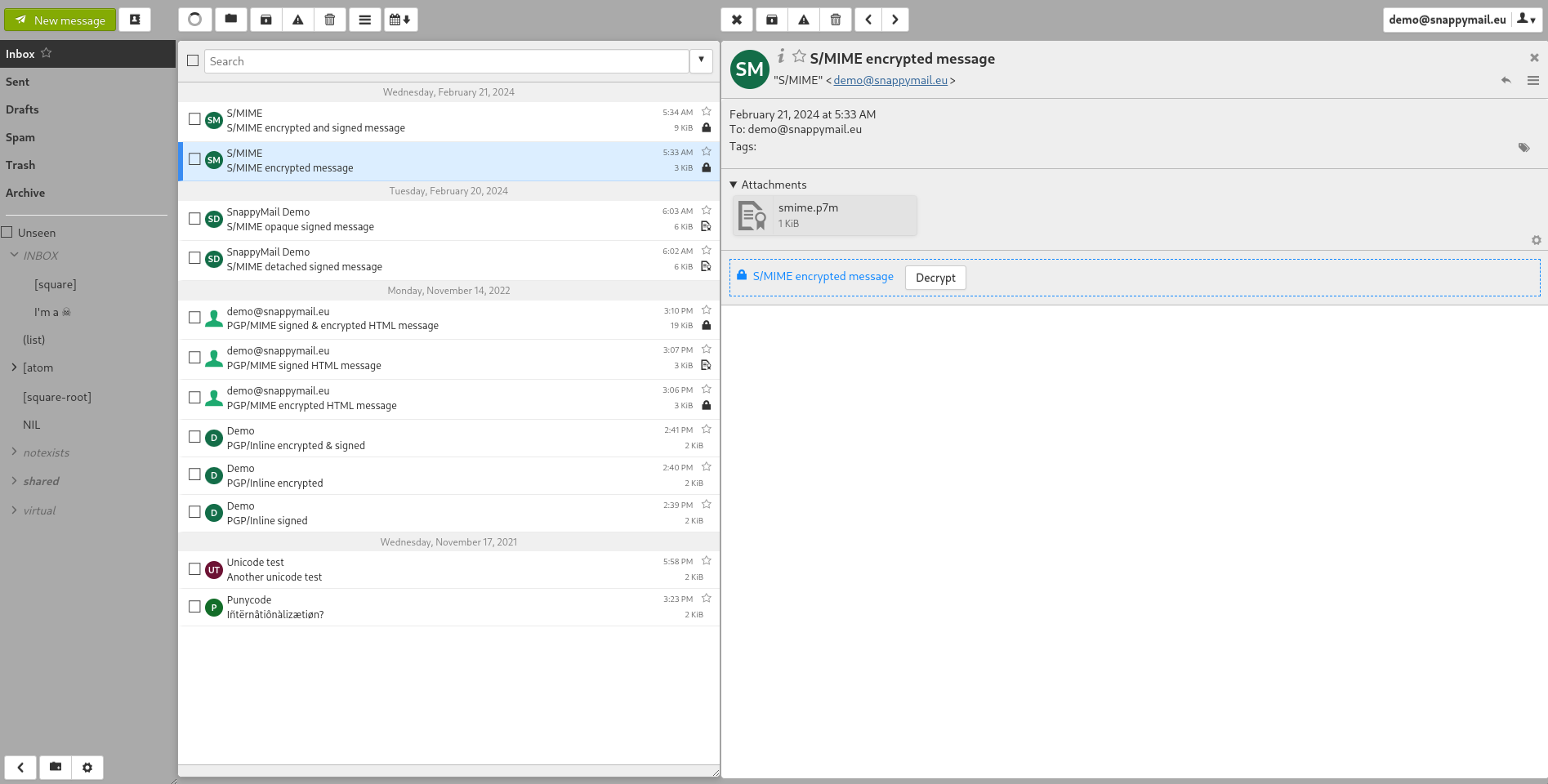
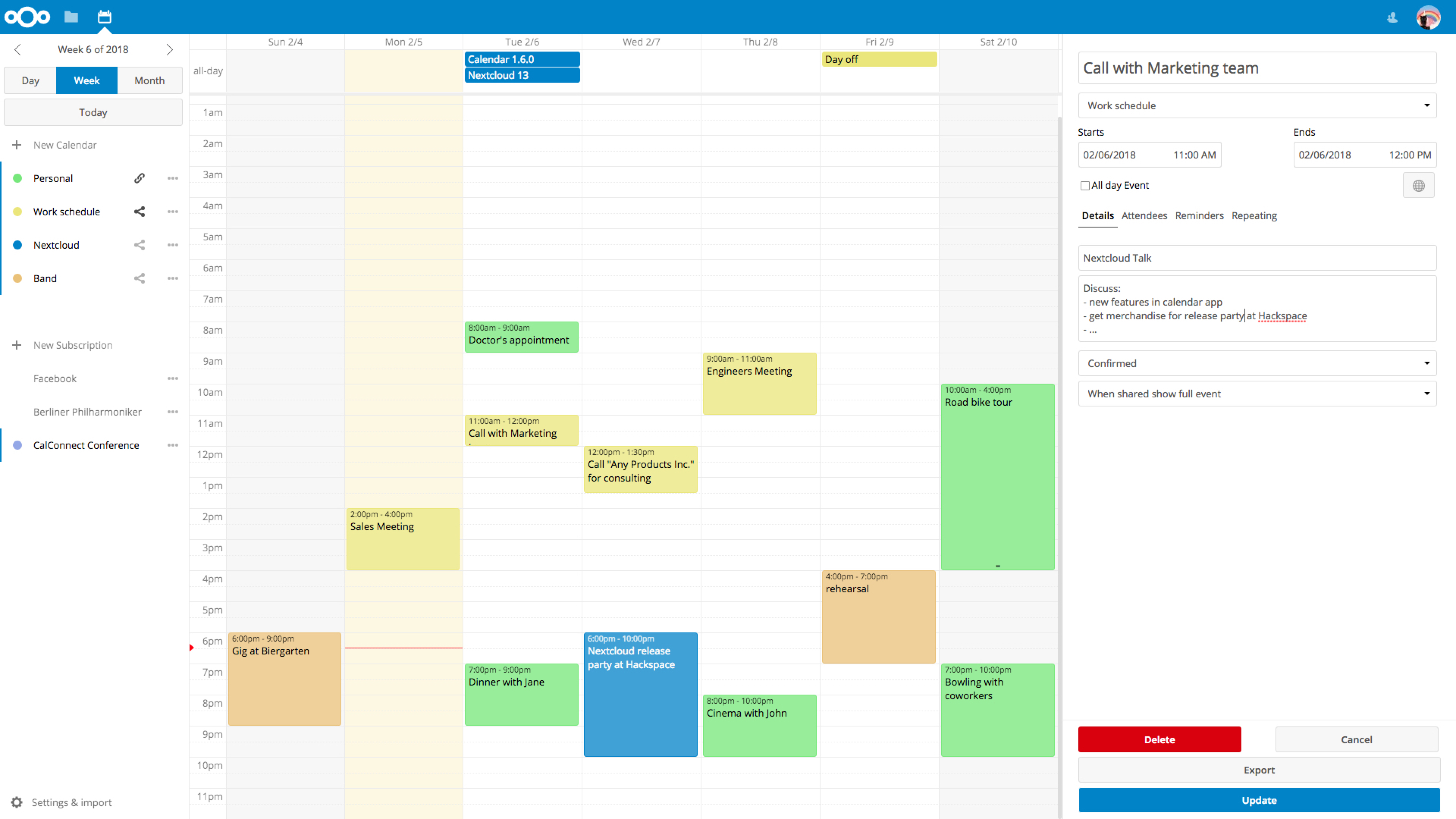
Nextcloud Contacts & Calendar
- Unified Interface: Access contacts and calendar events from a single, integrated interface for streamlined management.
- Synchronization: Sync contacts and calendar events across devices for seamless access and updates.
- Contacts Management: Create, edit, and organize contacts with customizable fields and categories.
- Calendar Management: Create, view, and manage events with options for recurring events, reminders, and event categories.
- Sharing: Share contacts and calendar events with individuals or groups, with customizable permissions.
- Integration: Integrate contacts and calendar with other Nextcloud services, such as Mail and Files, for unified productivity.
- Import/Export: Import contacts and calendar data from other platforms or export them for backup or migration purposes.
- CalDAV and CardDAV Support: Support for CalDAV and CardDAV protocols for compatibility with various calendar and contact clients.
- Mobile Accessibility: Access contacts and calendar events on the go with mobile apps for iOS and Android devices.
- Search: Quickly find contacts and events using advanced search filters and keyword searches.
Nextcloud Apps
Nextcloud Apps and the App Store serve as vital components of the Nextcloud ecosystem, offering users a diverse range of extensions and functionalities to tailor their cloud experience to their specific needs. Nextcloud Apps encompass a wide array of extensions, ranging from productivity tools to communication utilities and security enhancements. These apps are designed to enhance collaboration, streamline workflows, and bolster data security within the Nextcloud environment. Through open-source development and community feedback, the Nextcloud App Store continues to evolve, offering users a dynamic and ever-expanding selection of apps to customize their Nextcloud instance according to their preferences and requirements.